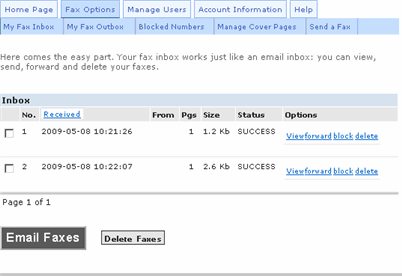
In the Fax Options page, you can access your Inbox, Outbox, manage blocked numbers, customize cover pages and send a fax.
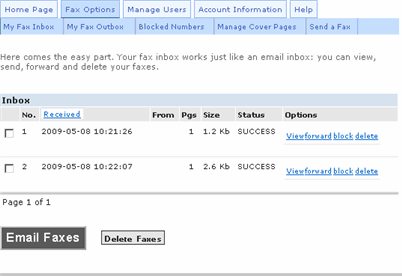
![]() Inbox: Displays a list of all the incoming faxes you received. For more information, click here.
Inbox: Displays a list of all the incoming faxes you received. For more information, click here.
![]() Outbox: Displays a list of all the outgoing faxes you sent.
Outbox: Displays a list of all the outgoing faxes you sent.
![]() Blocked Numbers: You can block fax numbers in the event you receive fax spams.
Blocked Numbers: You can block fax numbers in the event you receive fax spams.
![]() Cover Pages: You can customize the cover page. For more information, click here.
Cover Pages: You can customize the cover page. For more information, click here.
![]() Send a Fax: For sending instructions, click here.
Send a Fax: For sending instructions, click here.
