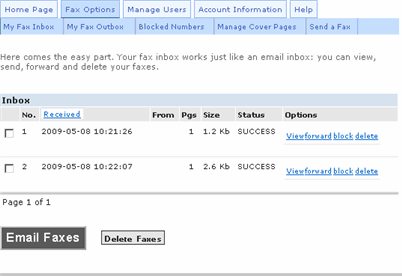
To view received faxes, click Fax Options in the Fax over Email Overview page.
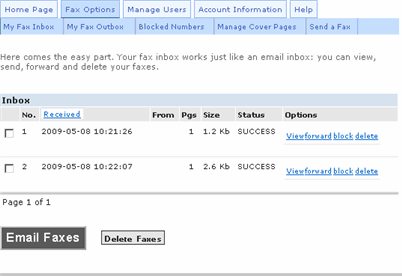
You can choose to:
View: Opens the fax document as an attachment
Forward: Forwards the fax to another fax number immediately, or schedules it for another time
Block: Prevents subsequent faxes from a specific fax number/sender
Delete: Deletes the fax from the Inbox. You can delete in bulk by clicking the appropriate checkboxes next to the unwanted fax(es) and then the Delete Faxes button at the bottom.
Email Fax: E-mails the fax to the designated e-mail address(es) as an attachment. Click the appropriate checkboxes next to the fax(es) you wish to e-mail, and click Email Faxes button at the bottom.
