To view sent faxes, click Fax Options in the Fax over Email Overview page, and then click My Fax Outbox.
To send a fax, there are two methods available.
To send a fax using SiteControl
Click Fax Options > Send a Fax.
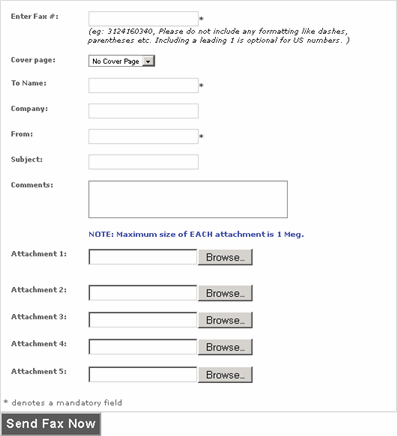

Enter the recipient fax number without dashes or parentheses. This is a required step.
Select a cover page (if any).
Enter the recipient name. This is a required step.
Enter the company name (if any).
Enter your name. This is a required step.
Enter the subject.
Enter a summary message or comment.
Locate the document* in your computer that you wish to fax. This is a required step. (Maximum size of each attachment is 1 MB.)
Click Send Fax Now, or...
...choose to send it later at a scheduled time. Select the day and time, and click Send Scheduled Fax.
Once you click Send Fax Now, two events occur: The recipient receives the fax like any other fax, and you receive an e-mail confirmation with the actual fax document as an attachment.
To send using an e-mail client (such as Outlook)
Locate or create the document* in your computer that you wish to send via fax. If required, be sure to include the cover page onto this document.
In your e-mail client, open a new message.
In the To: field, enter the destination fax number (area code first) followed by @hostwayfax.com. For example, 5553121234@hostwayfax.com
Attach the document from Step 1 into the e-mail message like you would any other e-mail attachment.
Click Send. Once the fax is received, a confirmation e-mail will be sent to you. In the event of a problem, the confirmation e-mail will include an error code** and possible explanation.
*We strongly encourage the use of PDF or TIFF formats. Microsoft Word (97-2003), GIF, RTF, JPEG, BMP, TXT, HTML and PS files are also compatible. (Note: The conversion for Word documents is not always perfect, and, as a result, the faxed file may not appear exactly as sent. Additionally, Word 2007 users should convert the document to Word 2003 format, or, preferably to PDF. You can convert Word documents to PDF using this Microsoft tool for free.)
** The error codes are as follows:
Busy: The fax line dialed was busy
No Answer: The fax line dialed did not answer.
No Carrier: The fax line dialed answered, but did not provide fax carrier tone.
Transmission Error: There was an error during the transmission of the fax.
Bad Fax Format: The format of the supplied file is not supported by the fax server.
Fail: This is an unspecified failure.
