
The Calendar is used to keep track of appointments and tasks. Appointments can be scheduled for any time during the day and appear on the Calendar view. Tasks can be added to your Task Sheet. If there are other users in your domain, you can use the Shared Calendar to schedule appointments or assign tasks.
Accessing the Calendar:
To access the calendar, click on the Calendar button:

When you are done, you can click the Return to Mail button:

To learn more about using the Calendar, see one of the topics below:
The Shared Calendar allows you to schedule appointments and assign tasks to other users. When you schedule an appointment or create a new task, you can select Group appointment or Shared task
 To create a shared appointment or task
To create a shared appointment or task
On the Calendar, click on the time when you want to schedule the appointment.
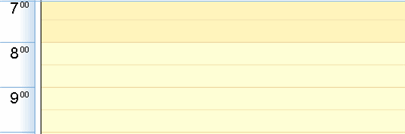
– or –
On the right side of the screen, click Add New.
In the window that appears, select Group Appointment or Group Task. Then enter the details for the appointment as needed. (See Adding Appointments and Tasks for instructions.)
Click the Participants tab and select the participants you want for the appointment or task. When you are done, click Add Entry (if adding an appointment) or Send (if adding a task).