 To add an appointment
To add an appointmentThe Calendar is used to keep track of appointments and tasks. Appointments can be scheduled for any time during the day and appear on the Calendar view. Tasks can be added to your Task Sheet.
 To add an appointment
To add an appointment
On the Calendar, double-click the time for which you want to schedule the appointment. You can then drag and drop as needed.
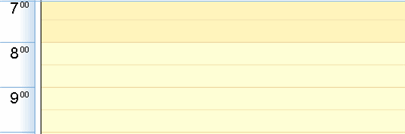
In the window that appears, enter the appointment title and click Done for a quick entry. For a more detailed entry or to make it a recurring appointment, click Edit. The appointment appears on the Calendar and in the Calendar summary on the right of the screen.
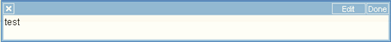
 To add a task
To add a task
On the right side of the screen under Tasks, click the + button.
Enter the title in the text box.
Click anywhere in the task itself and then you'll be prompted to enter the details.