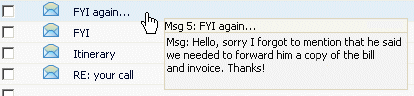
The Inbox is where you can view or manage the e-mail in your account. After you have read an e-mail you can delete it or move it to another folder as needed (see Using the Folder Manager and Using Personal Folders to learn how to create and use folders).
When you open your Inbox, a summary of your e-mail messages appears. If you place the cursor over a message, a pop-up appears with a summary of the message. If the pop-up does not appear it means you have turned off the message pop-up option in your E-mail Settings. Click on the message to open the message in the bottom of the window.
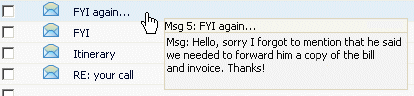
When a message is open, you can reply, forward, or delete the message using the buttons on the toolbar.
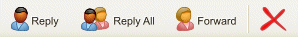
You can set up an e-mail filter to move e-mail from your Inbox to another folder after it is received. This means you can have e-mail sent from a specific address or with a particular subject line automatically moved out of your Inbox to a different folder. See Using E-mail Filters for more information.
There is a limit to the number of messages you can keep in your Inbox and folders. When you log on to SiteMail, the Start Page shows you how much of your mailbox storage you are using.
Click Start Page on the left to open your start page and view the size of your mailbox.