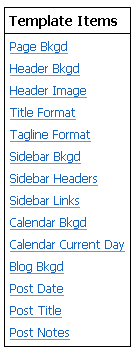
When you select a template to be your custom template, there are a variety of options you can change on the template, called Template Items. These items are listed on the left side of the Custom Template screen.
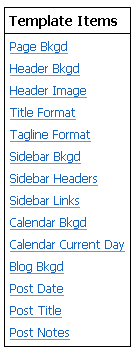
These functions allow you to change the following:
Page Bkgd - the background color
Header Bkgd - the header background color
Header Image - the header image
Title Format - the appearance of the title
Tagline Format - the appearance of the tagline (the text beneath the title)
Sidebar Bkgd - - the background color in the sidebar
Sidebar Headers - the appearance of the titles in the sidebar
Sidebar Links - the appearance of the links in the sidebar
Calendar Bkgd - the calendar background color
Calendar Current Day - the background color, font color and bolding for the current day highlight in the calendar
Blog Bkgd - the blog background color
Post Date - the appearance of the dates that appear above posts
Post Title - the appearance of the titles that appear above posts
Post Notes - the appearance of notes that appear above posts
