 To forward e-mail
To forward e-mail To forward e-mail
To forward e-mail
Open the message you want to forward (Click on a message in your Inbox or folder to open it.)
Click the Forward button on the toolbar at the top.
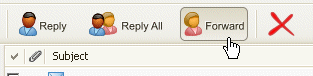
In the window that appears, enter your reply.
If you are using the HTML editor you can use the toolbar to insert objects and change the text. See Sending E-mail for more information about using the HTML editor.
To add an attachment to the reply, click Attach in the toolbar on the top and locate the file you want to attach. See Inserting Attachments for more information.
When you are ready to forward the message, click Send in the toolbar at the top of the window. Once the message is sent you can view a copy of the message by looking in the Sent folder.