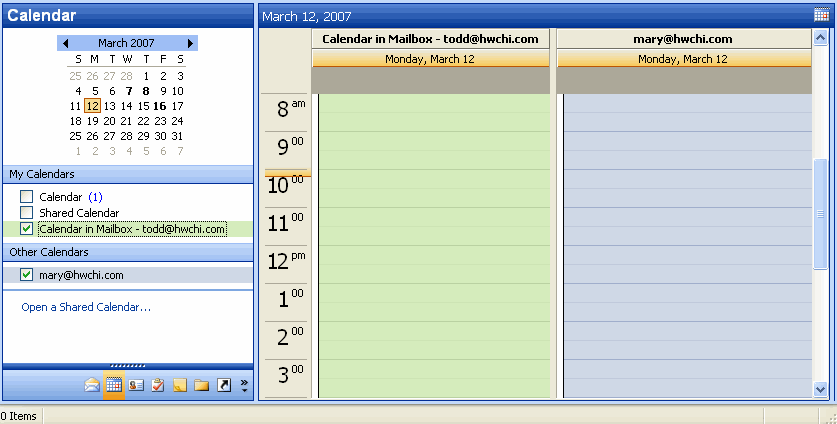1
In the left navigation pane in Outlook select Calendar.
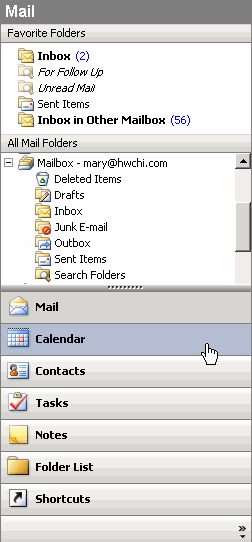
2
The calendar view appears. Select Open a Shared Calendar.
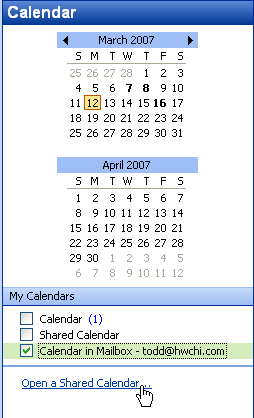
3
The Open Shared Calendar dialog box appears. Select Name.
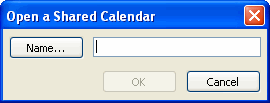
4
The Select Name screen appears. Select the desired user. (ex: mary@hwchi.com) and click OK.
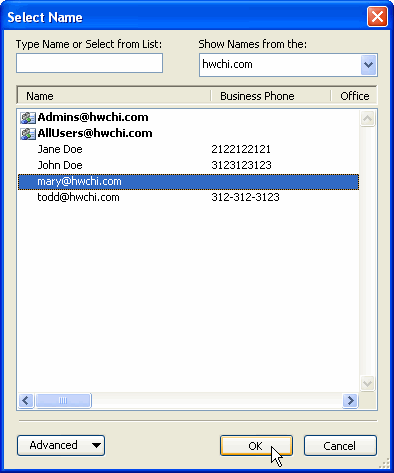
5
The Open a Shared Calendar dialog box appears with the user name in the Name text field. Click OK.
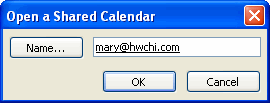
6
In your Exchange account (ex. todd@hwchi.com), your calendar will appear on the left side, and the calendar you opened will appear on the right.
In our example because Mary is sharing her calendar, any item that Mary inserts in her calendar can be seen.