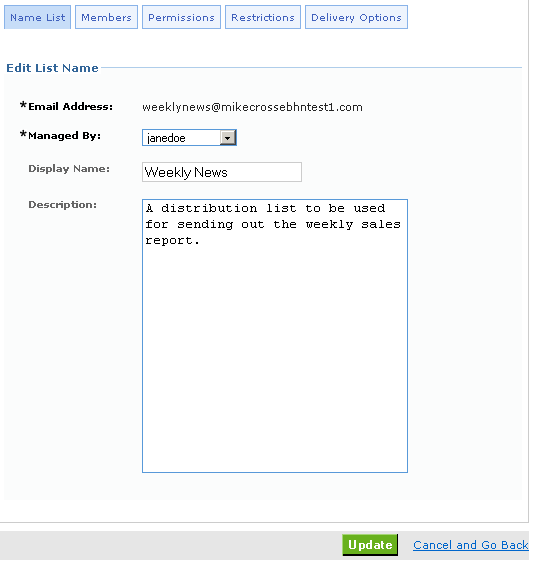1
In MS Exchange, click the Distribution Lists link.
2
On the Summary screen, select a distribution list by clicking the Edit link on the right side of the row.
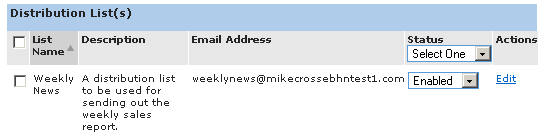
|
|
The Summary screen allows you to disable, re-enable or delete the distribution list, by choosing the appropriate option in the State drop down menu and clicking the Update button at the bottom of the screen. |
3
The options that appear are the same as when you add a distribution list. To review the options for each tab, see the section on Adding a Distribution List.