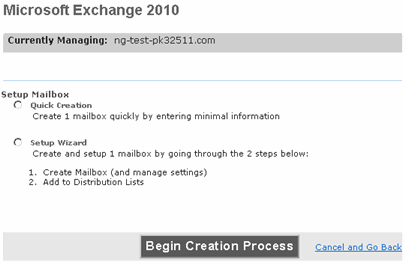1
In the MS Exchange 2010 section of SiteControl, click Add Mailbox.
2
The Setup Mailbox wizard appears, which allows you to choose two options:
Quick Creation: Set up a box quickly with default settings
Setup Wizard: A more extensive wizard, which also guides you through setting Public Folder permissions and Distribution Lists