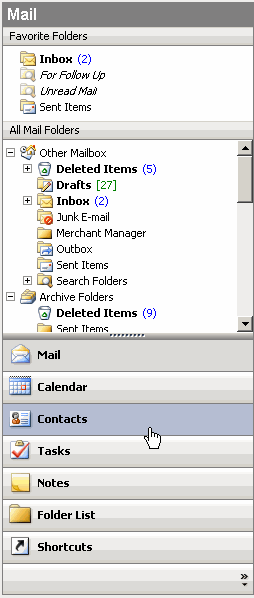
The Contacts folder in Outlook contains information about the people and businesses that you communicate with. You can store email addresses, phone numbers, fax numbers, addresses and other information about your contact in the Contacts folder. You can access your contacts by clicking the Contacts tab in the left navigation folder.
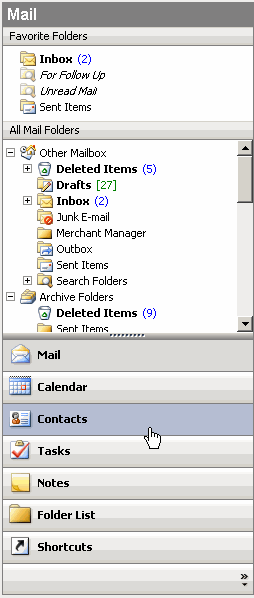
You can also share contacts in Outlook when you have Hosted Exchange. For example, if a manager wanted to share their contact list with a secretary or colleague, they could set the appropriate permission levels, and then their co-worker could open their exchange mailbox contacts and access them there.
Note: There is a difference between the regular contacts folder in Outlook and the exchange mailbox contacts. for example, if you had outlook running before you added an exchange mailbox, you probably have a number of contacts in your non-exchange Contacts folder. For the purposes of sharing your contacts with someone through exchange, the contacts they can access directly over the network are only ones that you've added/created in your exchange mailbox contacts folder.