1
In Outlook, go toFile -->New --> Mail Message.
2
In the unwritten email message, select To.
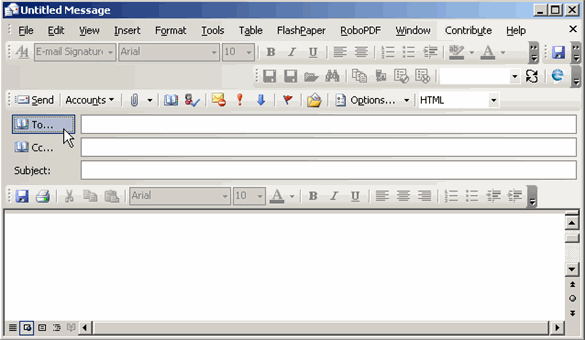
3
The Select Names screen appears. Select Global Address List from the drop-down menu.
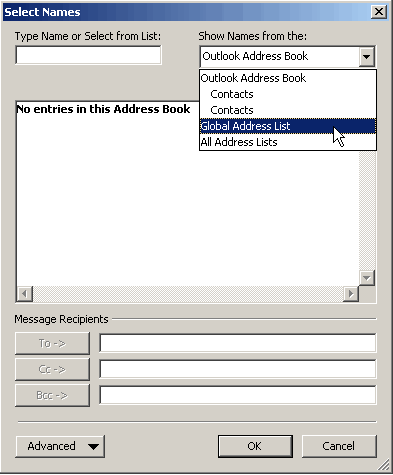
4
The Global Address List appears on the Select Names screen with the email addresses from your hosted Exchange account.
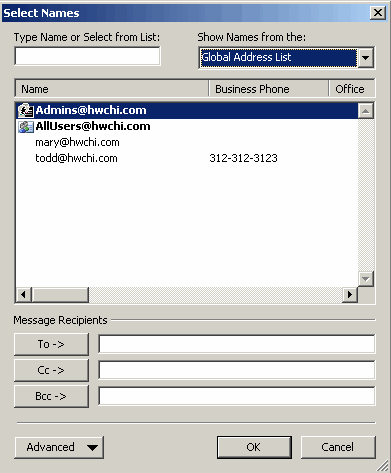
You can also add other details to individual entries in the Global Address book, by logging into SiteControlBizControl and accessing the hosted Exchange admin.
Details such as phone numbers that you enter in your SiteControl Hosted Exchange admin panel will appear in the Global Address list.