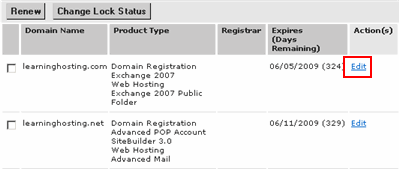![]()
If you are a new customer with a NEW domain name that WE registered, then you do not need to change nameservers as the domain already uses the proper settings. Only customers that have an existing domain name hosted elsewhere and have no intention of transferring the registration to us should read below.