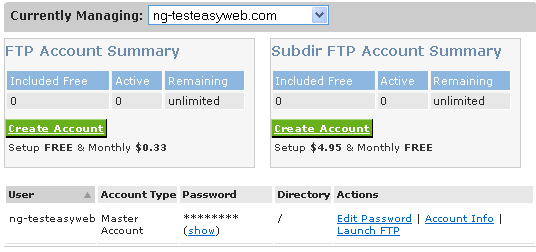Update Master Account Password
Separate from the User ID that you created during the order process, you are also assigned a Master Account (typically named after your domain name). It's important to remember that the User ID is used only to log in to the control panel, while the Master Account is the account used to access your primary FTP and SSH accounts.
User ID
This is the ID to log in to SiteControl, your Web-based control panel. The User ID gives access to the tools needed to activate and manage your account. To change its password, click the My Account tab.
Master Account
The Master Account allows access to various features in your account, such as FTP and SSH through a single user name and password. It is typically named after your domain name (without the extension) and cannot be changed or deleted. Note that only one Master Account per domain is permitted. The Master Account password is randomly generated. If you prefer to change it to something more memorable, then see below.
To change your Master Account password:
-
On the Home page of SiteControl, click FTP.
-
Click Edit Password next to the appropriate FTP account (if you have more than one).
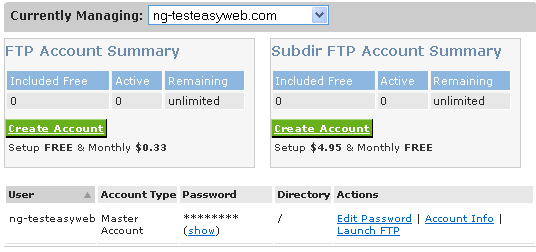
-
The Edit Password page appears. Enter the password you want to use for your Account. Remember this is the account you will use to connect to the server and transfer files via FTP.
-
Retype the password to confirm. You will use this password with your Account name.
-
Click Submit. An Action Successful message appears to confirm that you have changed your password.
For more information about FTP, please refer to the FTP Overview page.