 Click the control panel URL in your Welcome Email, or enter in your browser:
Click the control panel URL in your Welcome Email, or enter in your browser: http://sitecontrol.hostway.com
http://sitecontrol.officedepot.hostway.com
 The log in page displays.
The log in page displays. 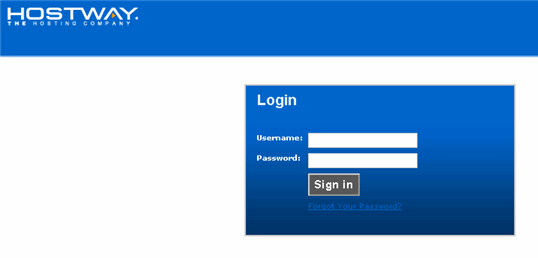
The first step in activating your new Web hosting account is to log in to SiteControl, our suite of Web-based account management tools. With SiteControl, you can manage your account at any time and from any location, as long as you have an Internet connection and a browser.
SiteControl enables you to perform a number of tasks:
To log in to SiteControl:
 Click the control panel URL in your Welcome Email, or enter in your browser:
Click the control panel URL in your Welcome Email, or enter in your browser:
http://sitecontrol.hostway.com
http://sitecontrol.officedepot.hostway.com
 The log in page displays.
The log in page displays.
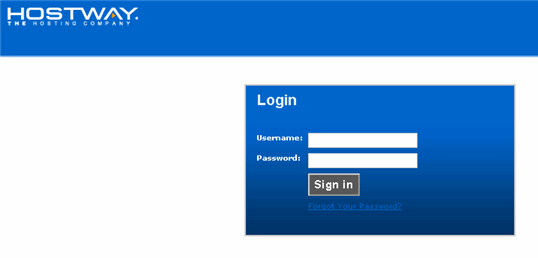
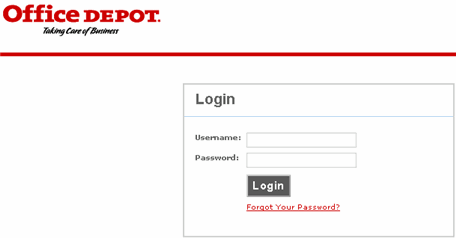
 Enter your User ID and password (from your account information e-mail) and then click Login. The Home page for your account displays.
Enter your User ID and password (from your account information e-mail) and then click Login. The Home page for your account displays.
 The SiteControl interface is organized into several areas, which are accessible by clicking on tabs at the top of the page:
The SiteControl interface is organized into several areas, which are accessible by clicking on tabs at the top of the page:


Home Tab: Includes general information, and quick access links to commonly used tools such as FTP, Web Stats and SiteBuilder.
Manage Services Tab: This is where you manage most features for your website
My Account Tab: This area allows you to view and edit information for your account, including contact and password information.
Order Services Tab: This area allows you to order services such as web hosting and domain names
There are also a series of links at the top right corner of the screen:
Preferences: This area allows you to adjust settings such as the Default Domain, Password and Auto-Logout.
Help Center: A direct link to the Help Center.
Contact Us: Information on how to contact Technical Support and Billing Support.
Logout: Click on this link to log out of the SiteControl interface.