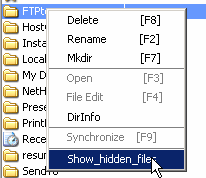
Your web based FTP tool has a number of other features that make it easier to work with files both on your local computer and your remote website.
Specifically these features are:
Local Drive Select
Drag and Drop
Column sorting
Show Hidden files
Local Drive Select
The local drive select drop-down menu is on the top of the left FTP panel. Click on the drop-down menu to select the drive that you want to use. In most cases, the C drive is the drive that needs to be selected.
Drag and Drop
When selecting a file you can left click your mouse button and hold it down, and then drag a file from one panel to the other to upload or download it.
Column Sorting
If you left-click at the top of any column (Size, Name, Modified, etc.), the column will display the information in order. Files with the same date are listed together as are files of the same size. This feature should help you identify when changes were made to the file and how much space is available on the web site for your files.
You can also drag and drop the location of columns in the interface. Just left-click on the top of a column and drag it into the desired position.
Show Hidden Files
The Show Hidden Files option appears when you right-click on a selected file.
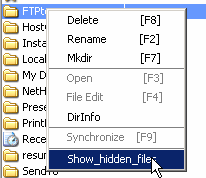
This is a feature for Windows that shows special system files that are normally hidden.
![]()