1
In the Exchange 2007 management section of SiteControl, click Mobile Services.
2
In the Mobile Services page, click Manage Windows Mobile.
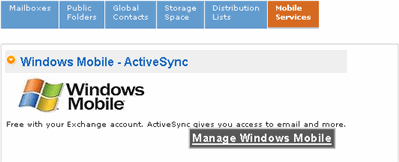
3
Click Manage Windows Mobile above the list of mailboxes.
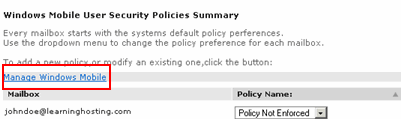
4
Click Create New Policy.
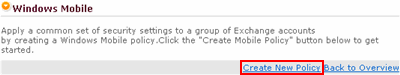
5
Enter the following settings:
Policy Name: Enter a unique name for this new policy
Inactivity Timeout: Select a value between 1 minute and 60 minutes
Wipe device after failed attempts: Select the number of times this user should be allowed to enter incorrect login information prior to wiping out the mobile device's entire content. Be very careful with your selection.
Minimum pin length: Select the minimum required length (between 1 and 10) of the mobile pin.
Password complexity: Select whether or not to force the use of number(s) in the password.
In the following example, we will create a policy named "New Workers":
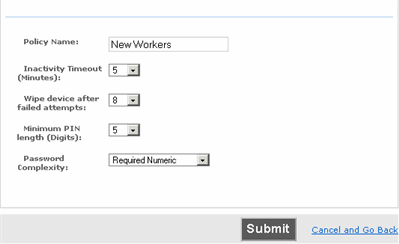
Click Submit.
6
Click Back to Overview.
7
Now select the appropriate Policy Name using the drow-down menu next to the corresponding user.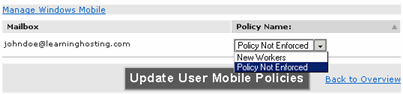
Click Update User Mobile Policies.
