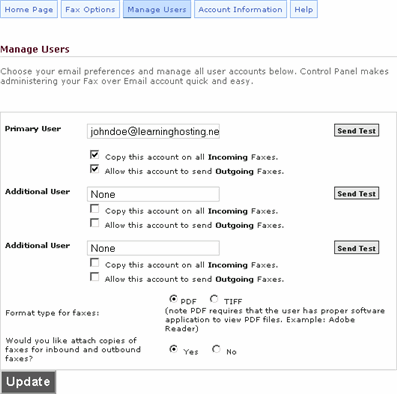
The Manage Users section allows you to change the primary user or add up to two additional fax users. You can pick and choose which user has incoming and/or outgoing fax privileges by checking the appropriate boxes under each user.
To manage users, click Manage Users in the Fax over Email Overview page.
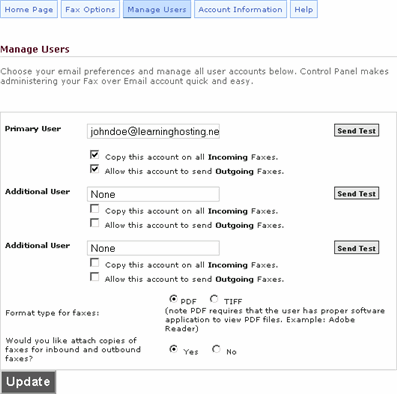
If you click the Send Test button next to a user, the fax server will send a test e-mail message to that e-mail address.
Miscellaneous Options:
Format Type: Select the format of the fax document to be stored in your account. We recommend PDF.
Attach Fax Copy: Based on the Format Type you selected above, copies of your incoming and/or outgoing faxes can be saved as an attachment. We recommend Yes.
Click Update to save any changes made.
