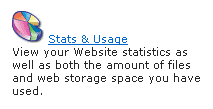
To access Bandwidth information, log in to SiteControl, select the Manage Services tab, and click on the Stats and Usage link:
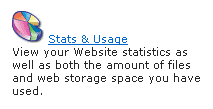
Then, on the Stats & Usage page, click on the Bandwidth link:
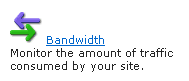
Viewing Bandwidth Information
On the Bandwidth page, information on the bandwidth used is displayed automatically, in bytes.
1000 bytes = 1 kilobyte
1000 kilobytes = 1 megabyte
1000 megabytes = 1 gigabyte
To view more detailed information, you can select a different beginning date and end date and clicking the View Stats button, and in the area at the bottom of the page, you can click view detailed graph to see information for a specific day.